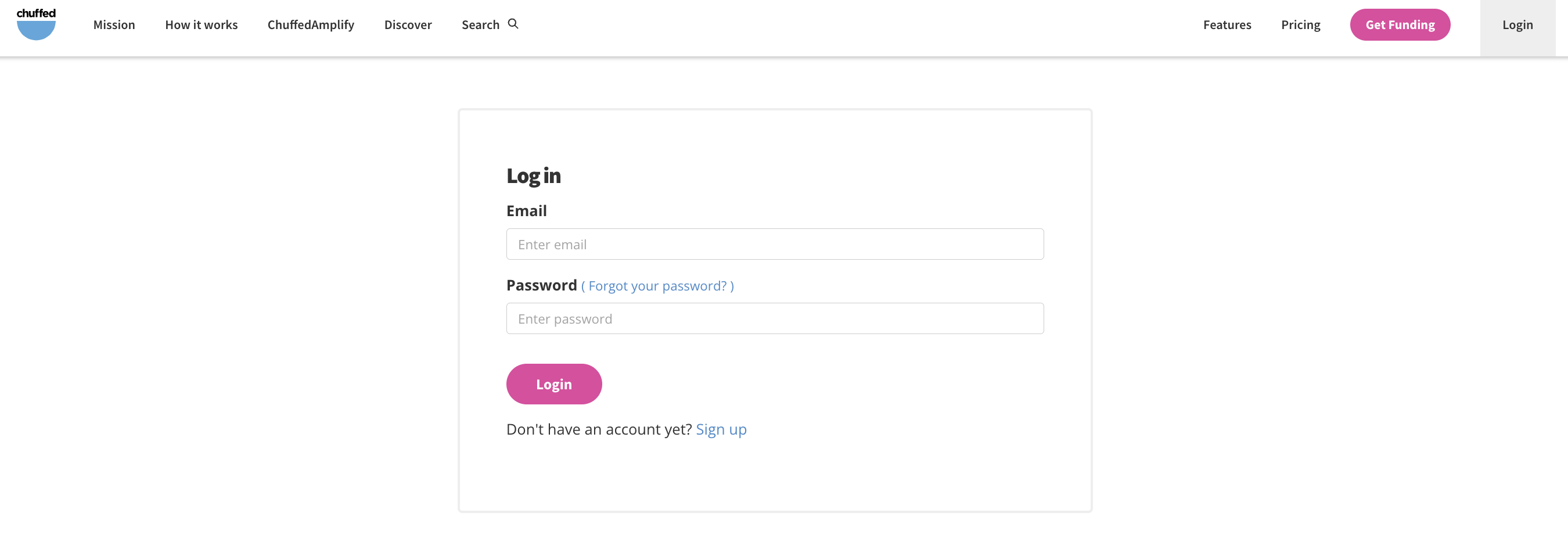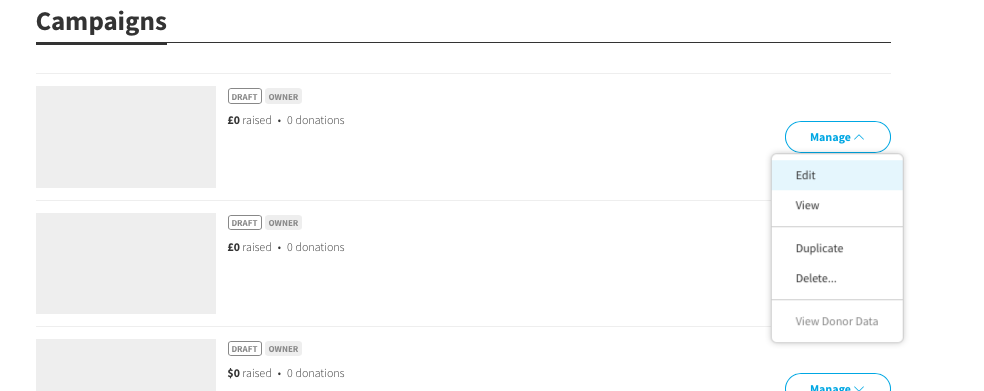Changing my Campaign Target
Edited
To increase/decrease your campaign target:
1. Head to chuffed.org/login. Fill in your login details and click the "Login" button
Click on the "Edit" button.
3. Click on "Basics"
4. Change your target in this box. Be sure to hit the save button when you're finished.
If you're increasing your target during the campaign, it's really important to let donors know how you plan to spend the extra funds. If they can see how the extra funds will be used, it will give them confidence in your campaign and inspire them to donate.
Was this article helpful?
Sorry about that! Care to tell us more?