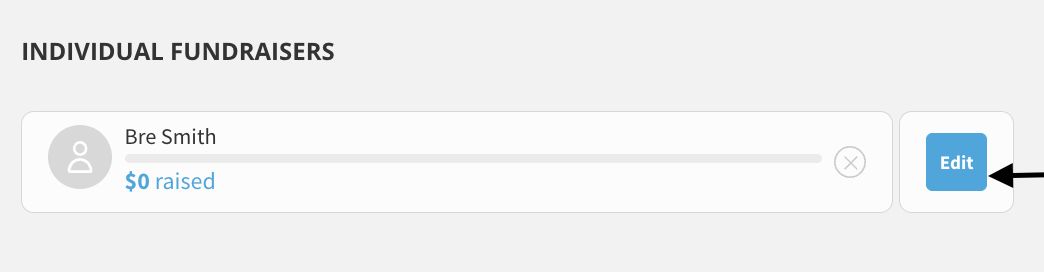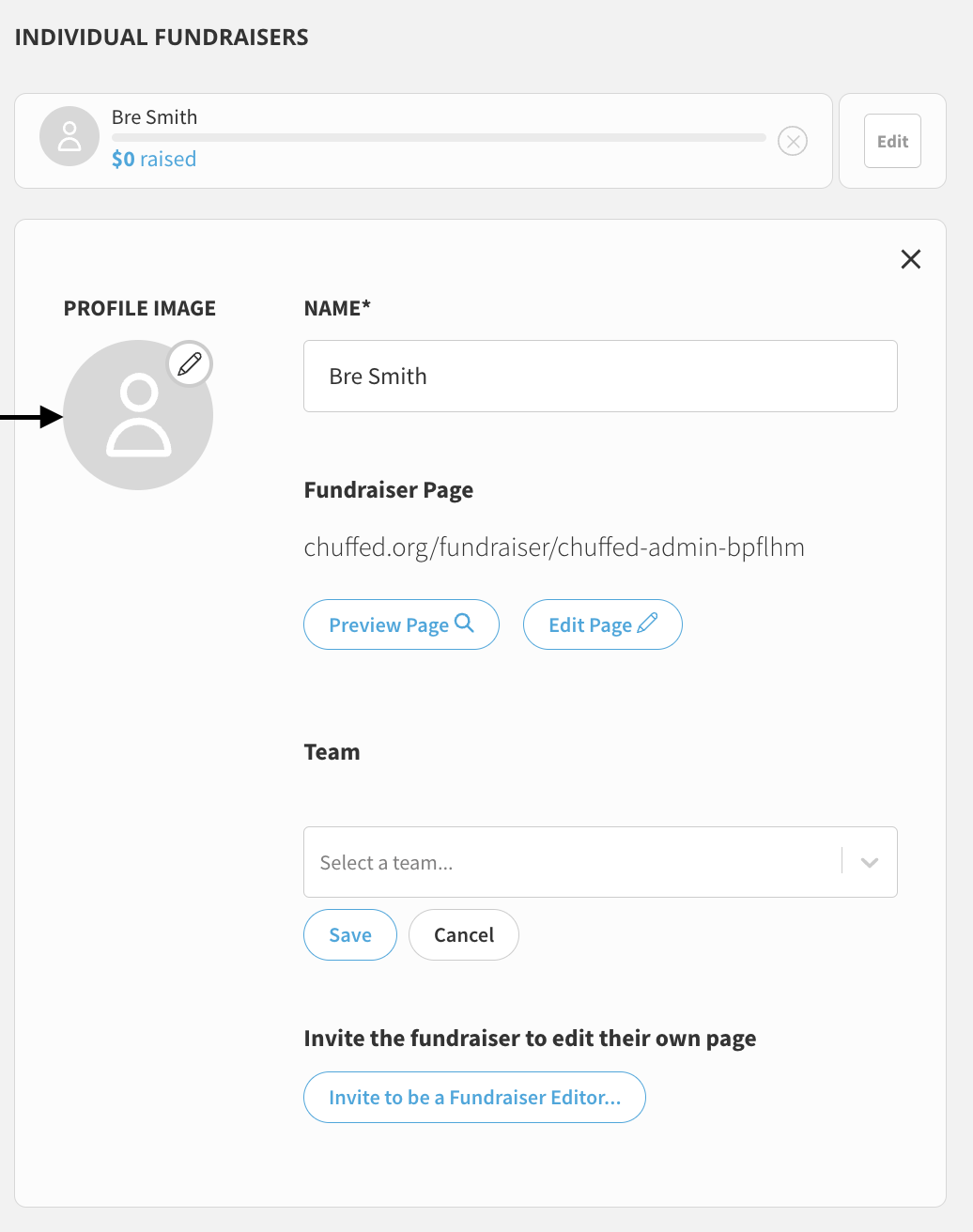Add Pictures for Fundraisers
Edited
To add a photo specifically for yourself, team members and fundraisers in the "Team Members" section of the campaign
1. Login to your account and click "Edit your Campaign"
2. Go to Fundraisers
3. Click "Edit" and select the pencil on the profile image.
4. Upload a new image.
N.B. If a fundraiser wishes to do this for themselves, you will need to select "Invite to be a Fundraiser Editor"
Was this article helpful?
Sorry about that! Care to tell us more?