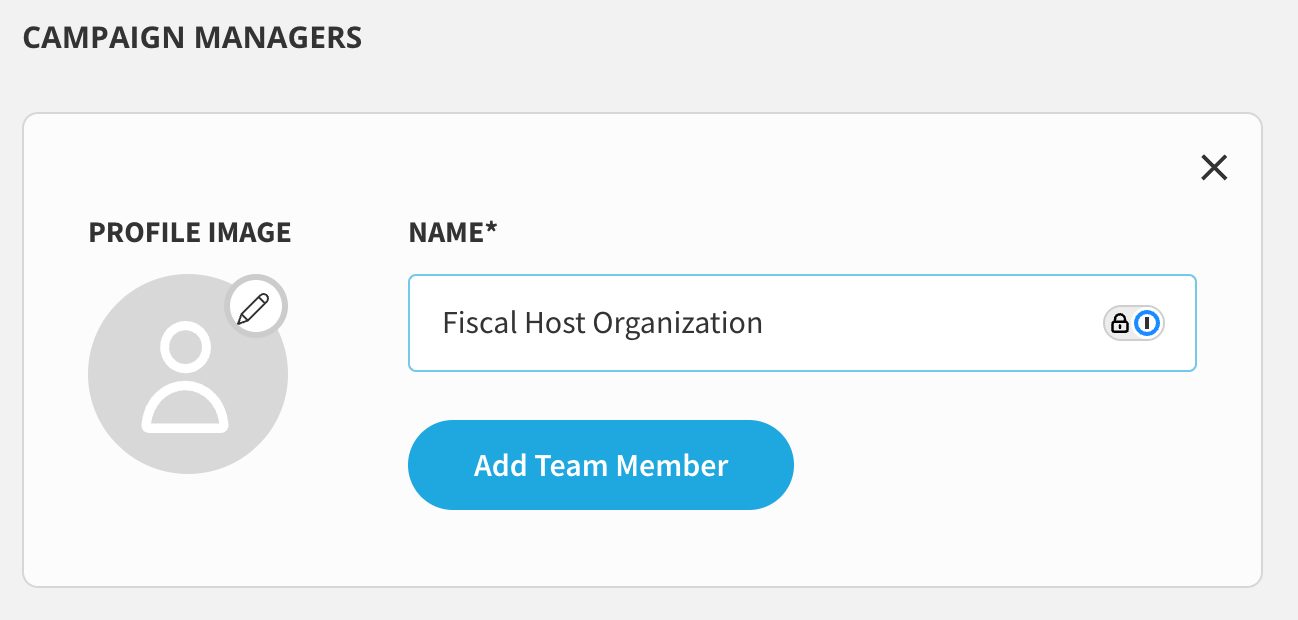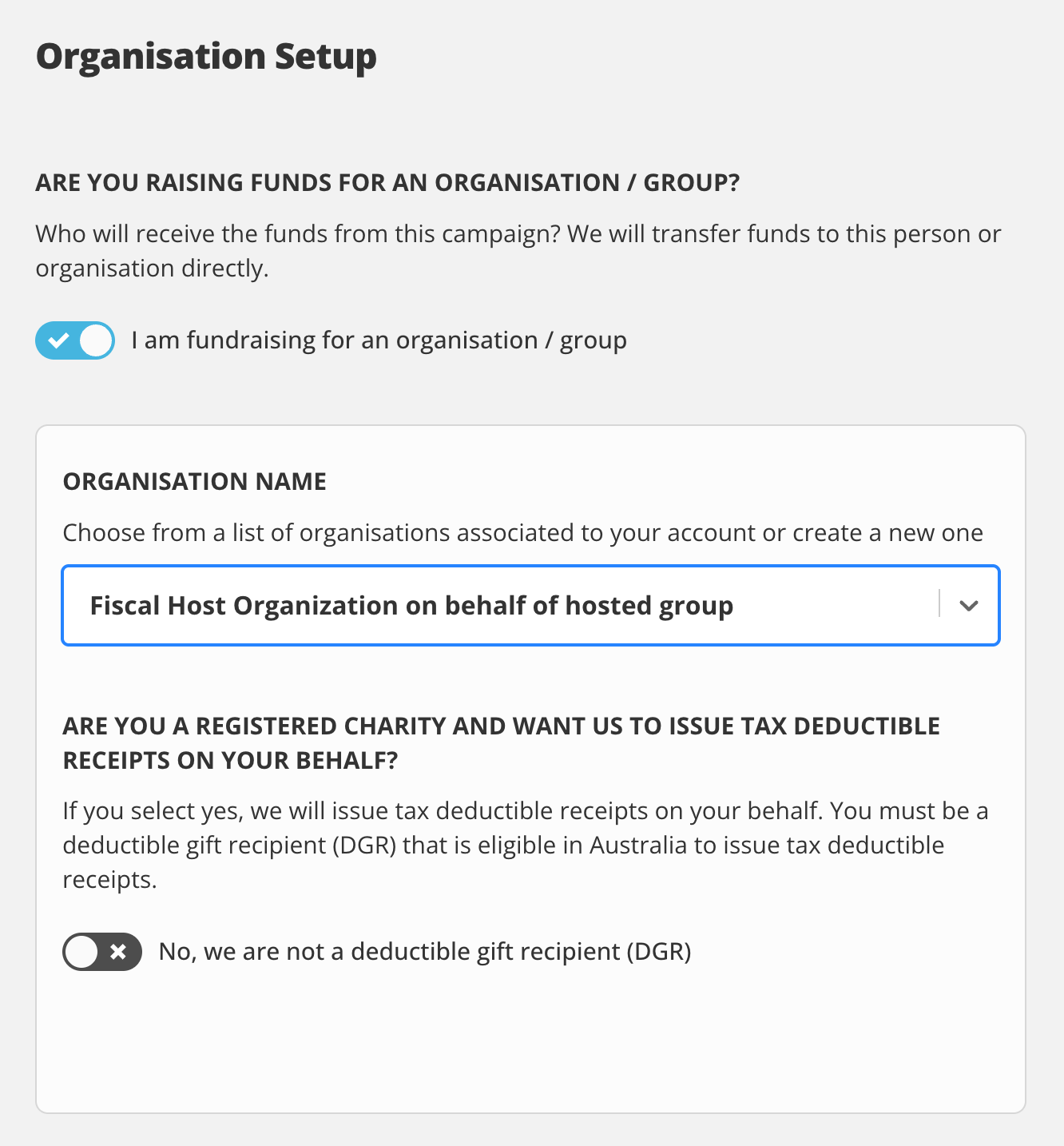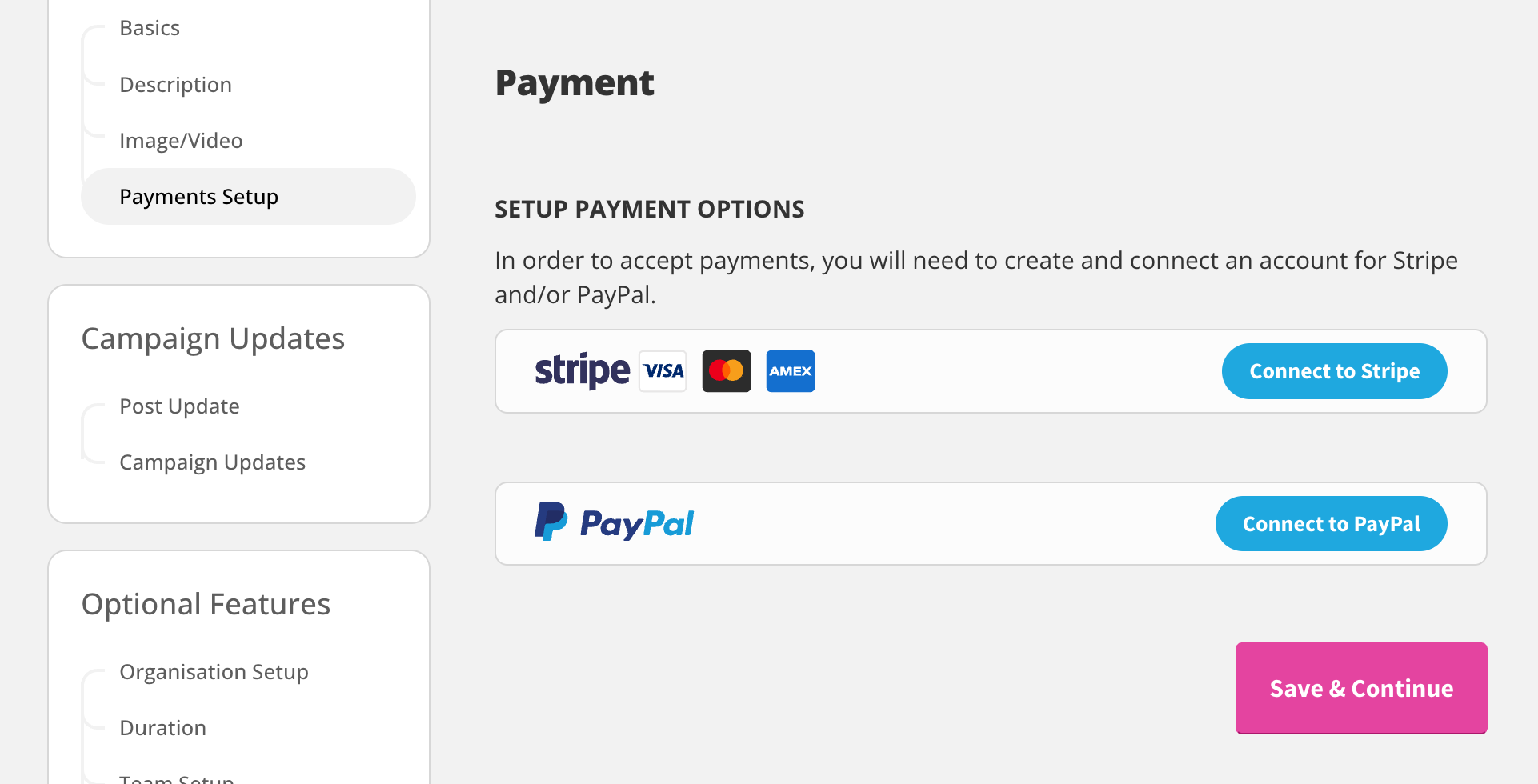Setting up a fiscal host or auspicing charity
This article outlines how you can set up a fiscal host or auspicing organization on Chuffed.org.
What is a fiscal host?
A fiscal host (or fiscal sponsor, or auspicing organization) is an organization that accepts and manages funds on behalf of another organization, group or individual. In most cases, smaller groups enter into a fiscal hosting or auspicing arrangement when they want to rely on the systems, processes and sometimes the tax-deductibility status of the host organization.
Does Chuffed support fiscal host arrangements?
Yes. Fiscal hosts can accept funds on Chuffed on behalf of another group. Note that Chuffed does not act as a fiscal host for organizations on the platform, neither can we introduce or connect you with a fiscal host.
How to set up a fiscal host arrangement on Chuffed
Step 1: Invite the Fiscal Host to your campaign
In most situations, campaigns will be initiated by the hosted group. In this scenario, the hosted group must invite the fiscal host to be a team member of campaign, in Team Setup > Administrators:
Step 2: Set up the Fiscal Host's Organization
In the Organization Setup section, tick the 'I am fundraising for an organization / group'. Then name the organization 'Fiscal Host Organization on behalf of hosted group'. Replace the 'Fiscal Host Organization' with the legal name of the Fiscal Host, and the 'hosted group' with the name of the group that donors would recognize. For example, you might set the Organization Name as "Greenpeace Australia Pacific Limited on behalf of Climate Action Sydney".
If the Fiscal Host is a registered charity in the US, Canada, UK or Australia, they can also add in their charity details so that we can issue tax deductible receipts - or in the UK collect information for Gift Aid.
Step 3: Add in the Fiscal Host's payment information
For all Fiscal Hosting campaigns, funds must be received directly by the Fiscal Host and not by the hosted group. Fiscal hosts must log into their account, go to the 'Payment Setup' section of the editor, disconnect any Stripe or PayPal accounts and connect their own Stripe or PayPal account.
Step 4: Ongoing compliance for the Fiscal Host
In order to maintain their records, Fiscal Hosts will:
have access to all donor reports associated with the campaign
have all transactions in their Stripe and PayPal account tagged with Chuffed metadata
have permission to discuss, change or alter the campaign itself
Transitioning to a Fiscal Host arrangement
If you are already running a campaign on Chuffed that has already received donations, you can at any point transition your campaign to being hosted by a Fiscal host using the steps above.
Note that:
only donations made after the transition will be receipted and transferred to the Fiscal Host
regular donations will not automatically be transferred to the Fiscal host. If there is a large number of regular donations on your campaign, please contact the Chuffed Support Team before transitioning