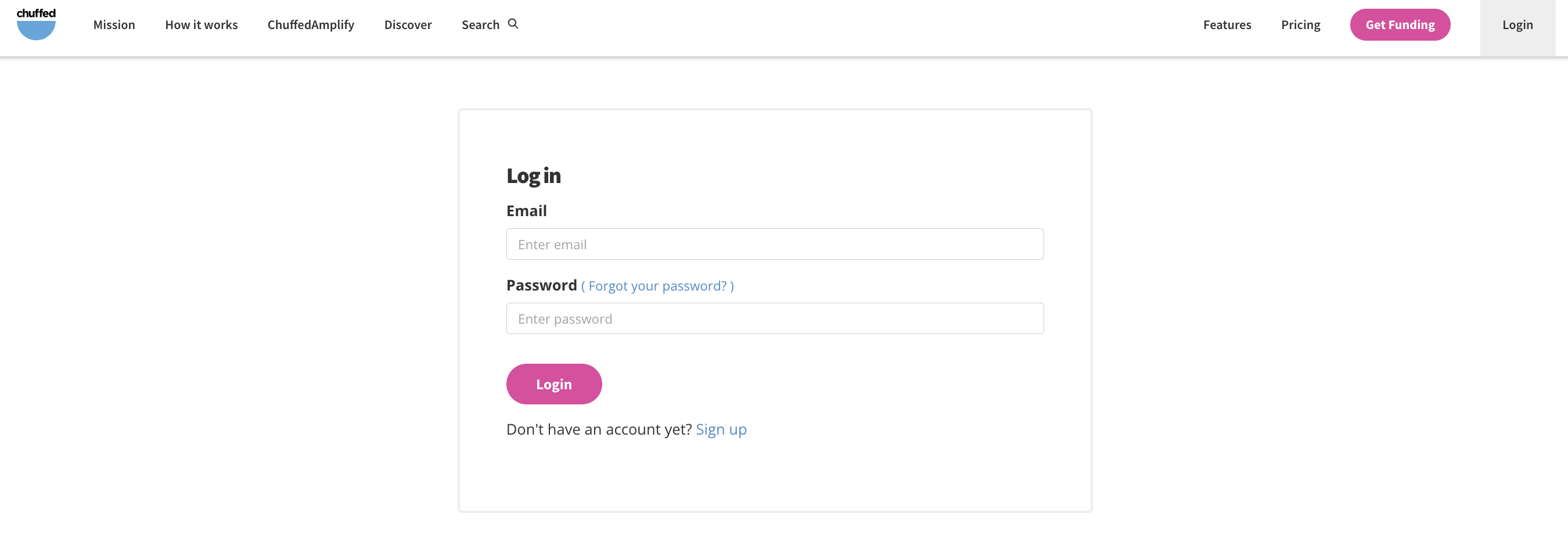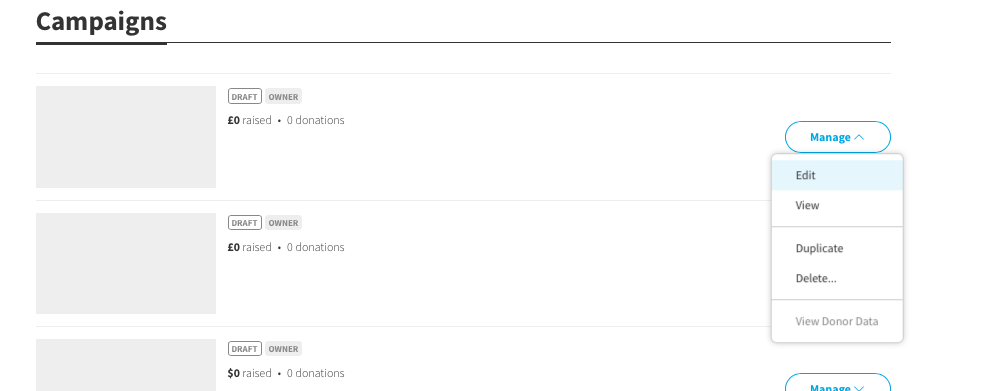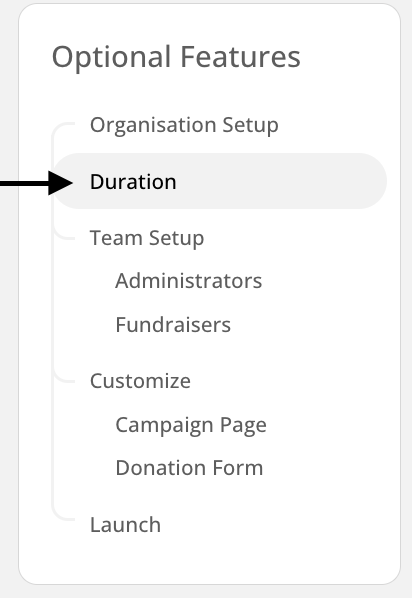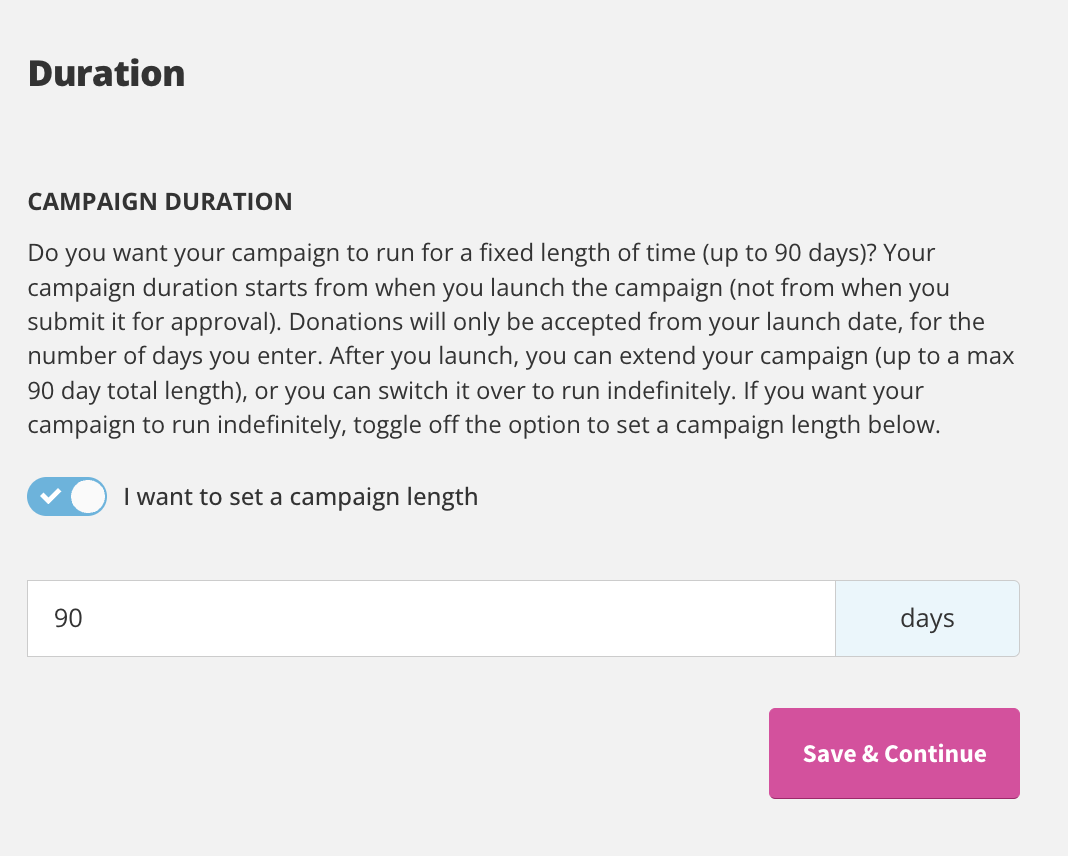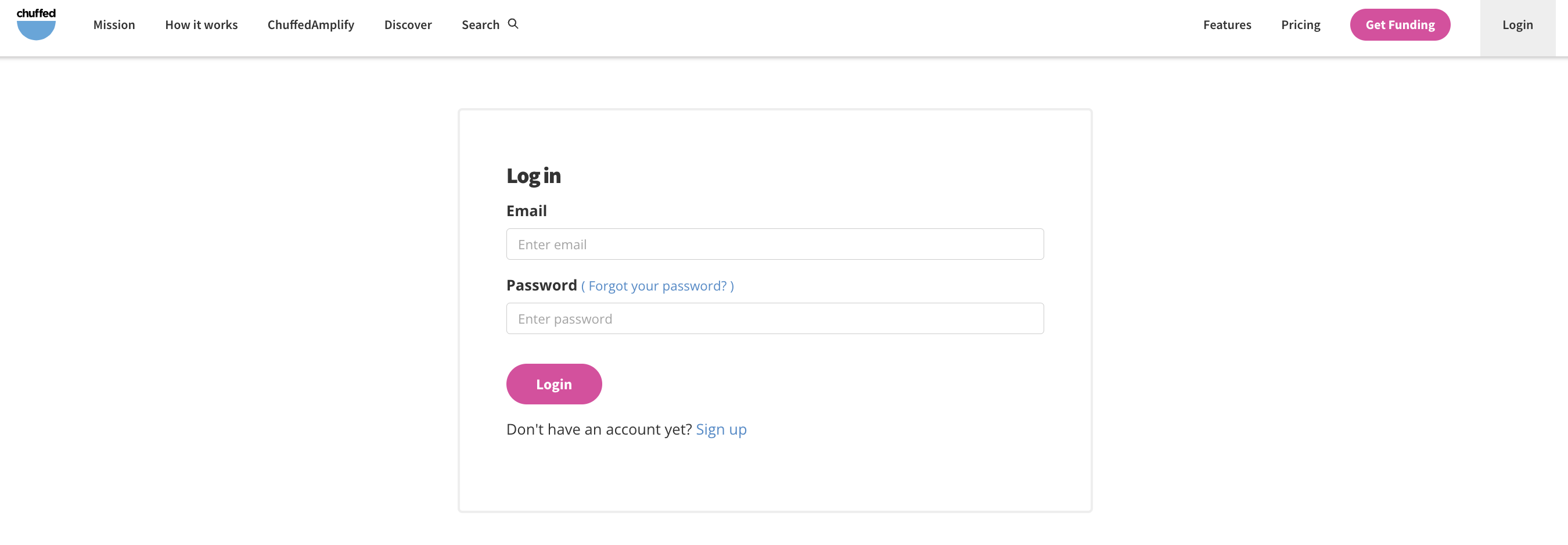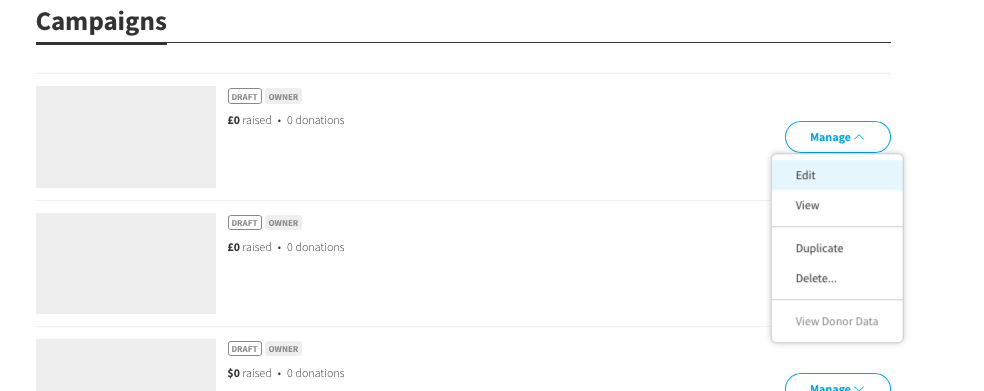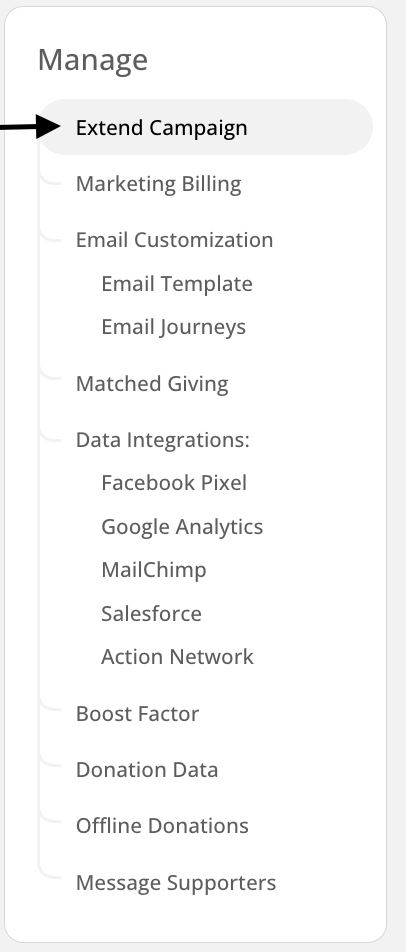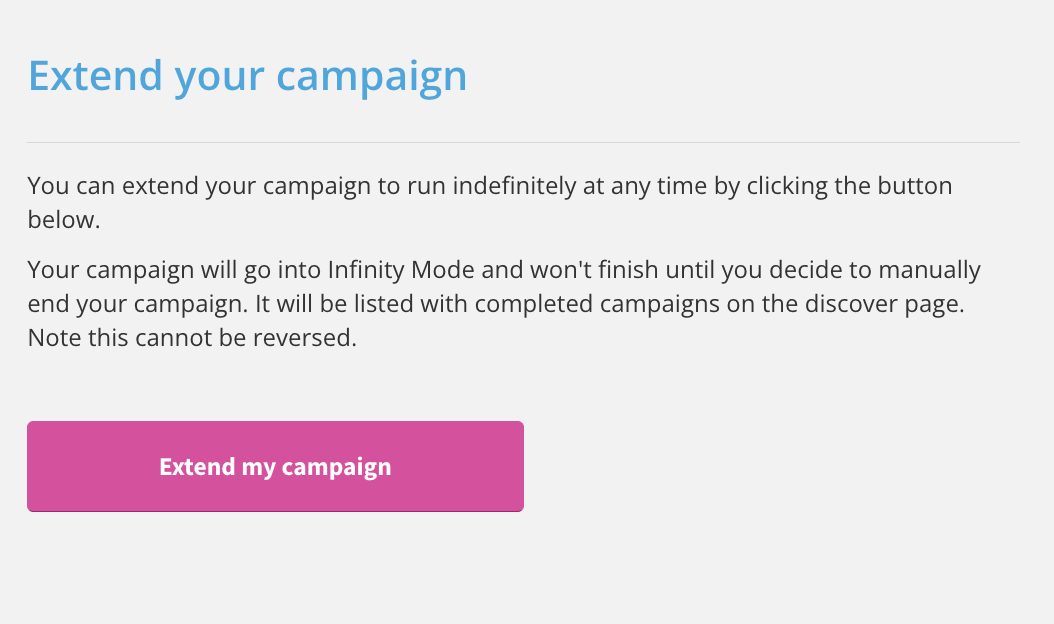Extending my campaign
You can either change the duration of your campaign for a set length (for up to 90days), or extend in indefinitely.
To extend your campaign to a set length:
1. Head to chuffed.org/login. Fill in your login details and click the "Login" button
2. Click the "Edit" Button
3. Scroll to "Optional Features" and click on "Duration"
4. Drag the slider to extend your campaign to the appropriate length of time.
To extend your campaign indefinitely (Infinity Mode)
1. Head to chuffed.org/login. Fill in your login details and click the "Login" button
2. Click the "Edit" Button
3. Under the Manage tab, click "Extend Campaign" and follow the instruction
This will put your campaign into "Infinity Mode". This means that you will need to manually click "End Campaign" when you want to stop receiving donations. Please note, that this option will only be available once your campaign has been launched